Building a WhatsApp Bot with ChatGPT: A Comprehensive Guide
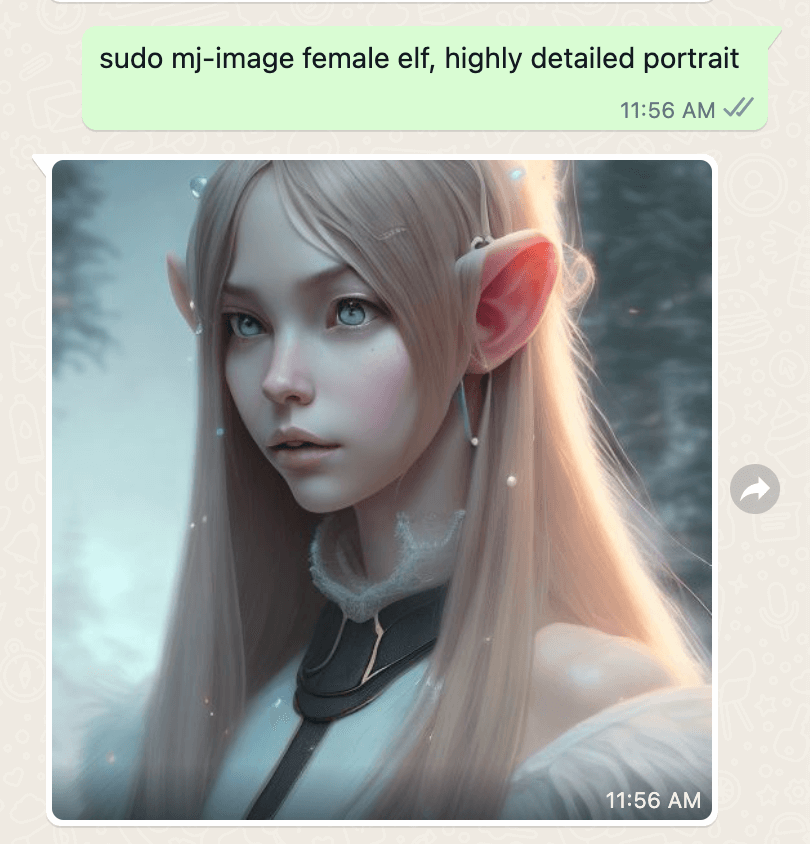
Are you interested in building a WhatsApp bot but don't know where to start? Look no further! In this comprehensive guide, we will walk you through the process of building your own WhatsApp bot using ChatGPT. By the end of this article, you'll have all the tools and knowledge you need to create a powerful and interactive bot.
What is ChatGPT?
ChatGPT is a language model developed by OpenAI. It uses deep learning techniques to generate human-like text responses based on the input it receives. It has been trained on a vast amount of text from the internet, making it capable of understanding and generating responses on a wide range of topics.
Getting Started with ChatGPT
To start building your WhatsApp bot with ChatGPT, you will need to choose a tool or platform that allows you to integrate with WhatsApp. One such tool that we recommend is GPT Hotline. It is a web app that lets you chat about anything, create and edit images, get the news, and more with ChatGPT on WhatsApp.
You can find GPT Hotline at https://www.gpthotline.com. Once you sign up and log in, you can follow the instructions to connect your WhatsApp account to the platform.
Designing Your WhatsApp Bot
Now that you have the necessary tools, it's time to design your WhatsApp bot. Before diving into coding, it's essential to plan and outline the functionality and conversational flow of your bot. Consider the following steps:
-
Define the purpose: Determine the main objective of your WhatsApp bot. What problem will it solve or what value will it provide to users?
-
Outline the conversation flow: Map out a conversation flowchart that outlines the different stages of the conversation between your bot and users. Consider possible user inputs and define how the bot should respond to each input.
-
Prepare responses: Think about the various responses your bot should generate based on user inputs. These can include predefined responses or dynamic responses generated by ChatGPT.
Integrating ChatGPT with WhatsApp
Once you have your bot design ready, it's time to integrate ChatGPT with WhatsApp using the GPT Hotline platform. Here's a step-by-step guide to help you get started:
-
Access GPT Hotline: Go to https://www.gpthotline.com and log in to your account.
-
Create a new project: Click on the "New Project" button and give your project a name. This will act as the backend for your WhatsApp bot.
-
Set up the conversation flow: Using the GPT Hotline interface, define the conversation flow you outlined earlier. You can create different stages and define the responses for each stage based on user inputs.
-
Integrate with WhatsApp: Follow the instructions provided by GPT Hotline to connect your WhatsApp account to your project. This will allow your bot to send and receive messages on WhatsApp.
-
Test and refine: Once the integration is complete, test your bot by sending messages to your WhatsApp number. Make any necessary adjustments to improve the bot's responses and overall performance.
Enhancing Your WhatsApp Bot
Now that your WhatsApp bot is up and running, you can further enhance its capabilities. Here are a few ideas to get you started:
-
Add natural language understanding: Incorporate a natural language understanding (NLU) system to better understand and interpret user inputs. This can help your bot provide more relevant and accurate responses.
-
Implement additional features: Depending on your bot's purpose, you can add features such as image recognition, data retrieval from external APIs, or integration with other platforms.
-
Train and fine-tune ChatGPT: Experiment with training and fine-tuning ChatGPT on specific datasets that are relevant to your bot's domain. This can help improve the quality of responses and make them more tailored to your users' needs.
Conclusion
Building a WhatsApp bot with ChatGPT is an exciting and rewarding project that opens up endless possibilities for automation and interaction. By following the steps in this comprehensive guide, you can create a powerful and intelligent bot that engages with your users on WhatsApp.
If you're looking for a user-friendly platform to integrate ChatGPT with WhatsApp, we recommend trying out GPT Hotline. It provides a hassle-free experience and allows you to leverage the capabilities of ChatGPT to create a highly interactive bot.
Get started today, and unleash the potential of WhatsApp bots with ChatGPT and GPT Hotline!
Website: https://www.gpthotline.com
Connect with the world's smartest AI on WhatsApp!
Chat about anything, create and edit images, get the news & more with the world's most advanced chatbot on your favorite messaging app.
Related Articles
- Using ChatGPT on Mobile
- Enhancing Your WhatsApp Experience with ChatGPT
- Unleashing ChatGPT on WhatsApp: Revolutionizing Messaging
- Open-Source WhatsApp ChatGPT Integration: A GitHub Repository
- Revolutionize Your WhatsApp with OpenAI
- WhatsApp ChatGPT Bot: Enhance Your Conversations with AI
- Integrating ChatGPT with WhatsApp: A Step-by-Step Guide
- WhatsApp OpenAI Integration: Unleash the Power of AI
- Analyzing WhatsApp Chats with OpenAI