Maximizing Performance of Your WhatsApp Bot
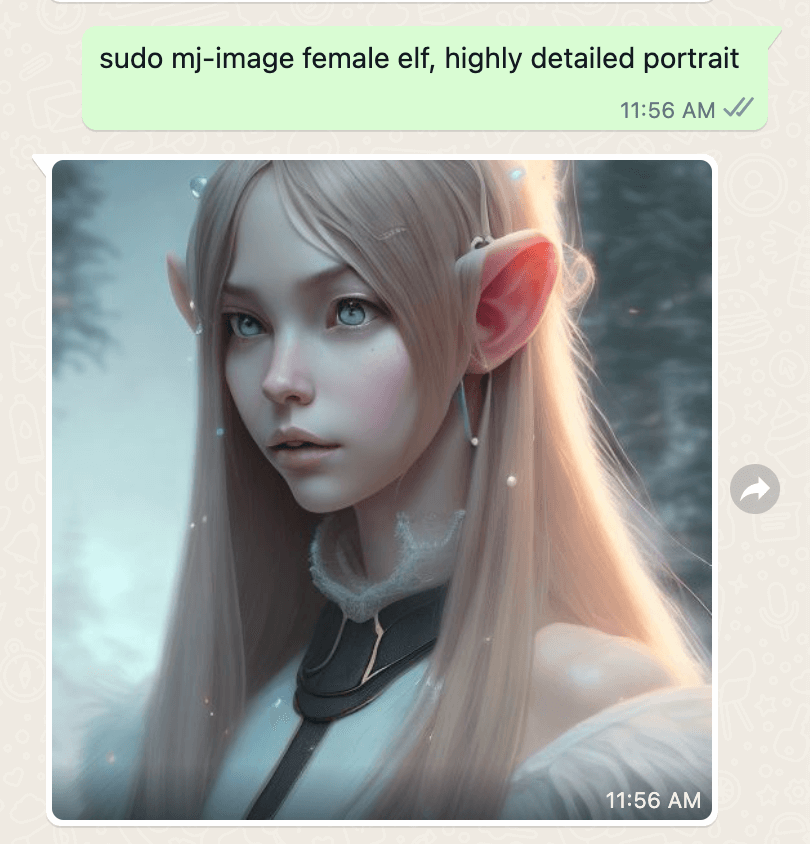
WhatsApp bots have become increasingly popular for businesses and individuals alike. They offer a convenient and efficient way to automate conversations, provide customer support, and deliver information to users. However, in order to ensure a positive user experience, it is important to maximize the performance of your WhatsApp bot. In this article, we will discuss some strategies and tools that can help you achieve this goal.
1. Optimize Message Content
One of the key factors that affect the performance of your WhatsApp bot is the content of the messages it sends. It is important to keep your messages concise, clear, and relevant to the user's query. Avoid sending long blocks of text or overwhelming the user with too much information at once. Instead, break down your responses into smaller, easily digestible chunks.
Additionally, make use of media content such as images, videos, or audio messages to enhance your messages. Visual aids can help convey information more effectively and engage users.
2. Use Natural Language Processing
To create a more human-like conversation experience, consider incorporating natural language processing (NLP) into your WhatsApp bot. NLP allows your bot to understand and interpret user inputs, regardless of the phrasing or wording used. This can help improve the accuracy of responses and make interactions feel more natural.
One tool that can assist with NLP integration is GPT Hotline. GPT Hotline is a web app that enables you to chat about anything, create and edit images, get the news, and more with ChatGPT on WhatsApp. It provides advanced NLP capabilities, allowing your bot to understand context and provide more personalized responses.
3. Implement Contextual Awareness
Contextual awareness is crucial for maintaining a smooth conversation flow in your WhatsApp bot. Your bot should be able to remember previous interactions and refer back to them when responding to subsequent queries. This helps create a more personalized and coherent conversation experience.
By integrating tools like GPT Hotline, you can enable your WhatsApp bot to retain context and provide more relevant and accurate responses. This improves the overall performance and user satisfaction.
4. Optimize Response Times
Another important aspect of maximizing the performance of your WhatsApp bot is minimizing response times. Users expect quick and efficient responses, and delays can lead to frustration and dissatisfaction.
To optimize response times, consider implementing techniques such as caching frequently accessed data, using efficient algorithms for processing user inputs, and leveraging infrastructure that can handle high volumes of requests. Regularly monitor and analyze response times to identify any bottlenecks and optimize accordingly.
5. Regularly Update and Improve
Finally, to ensure the long-term performance of your WhatsApp bot, it is essential to regularly update and improve it. Stay up-to-date with the latest advancements in natural language processing, machine learning, and chatbot technologies. Continuously analyze user feedback and make necessary adjustments to enhance the user experience. This iterative approach will help you adapt to evolving user needs and maintain a high-performing WhatsApp bot.
In conclusion, maximizing the performance of your WhatsApp bot is crucial for delivering a seamless and efficient user experience. By optimizing message content, leveraging natural language processing, implementing contextual awareness, optimizing response times, and regularly updating and improving your bot, you can ensure its success in engaging and satisfying your users.
To get started with building a high-performance WhatsApp bot, consider exploring tools like GPT Hotline (https://www.gpthotline.com). With its advanced NLP capabilities, GPT Hotline can be a valuable asset in creating an impressive WhatsApp bot experience.
Connect with the world's smartest AI on WhatsApp!
Chat about anything, create and edit images, get the news & more with the world's most advanced chatbot on your favorite messaging app.
Related Articles
- Integrating ChatGPT with WhatsApp: A Step-by-Step Guide
- Building an AI Assistant for WhatsApp
- Unleashing the Power of ChatGPT as a WhatsApp Bot
- Building a GPT-Powered Bot for WhatsApp: Everything You Need to Know
- Chat About Anything on WhatsApp with ChatGPT AI
- How to Add GPT Chat to WhatsApp?
- Analyzing WhatsApp Chats with OpenAI
- Top ChatGPT-WhatsApp Integration Projects: Inspiring Examples
- Use of GPT Chat in WhatsApp