Enhancing the WhatsApp Experience with OpenAI
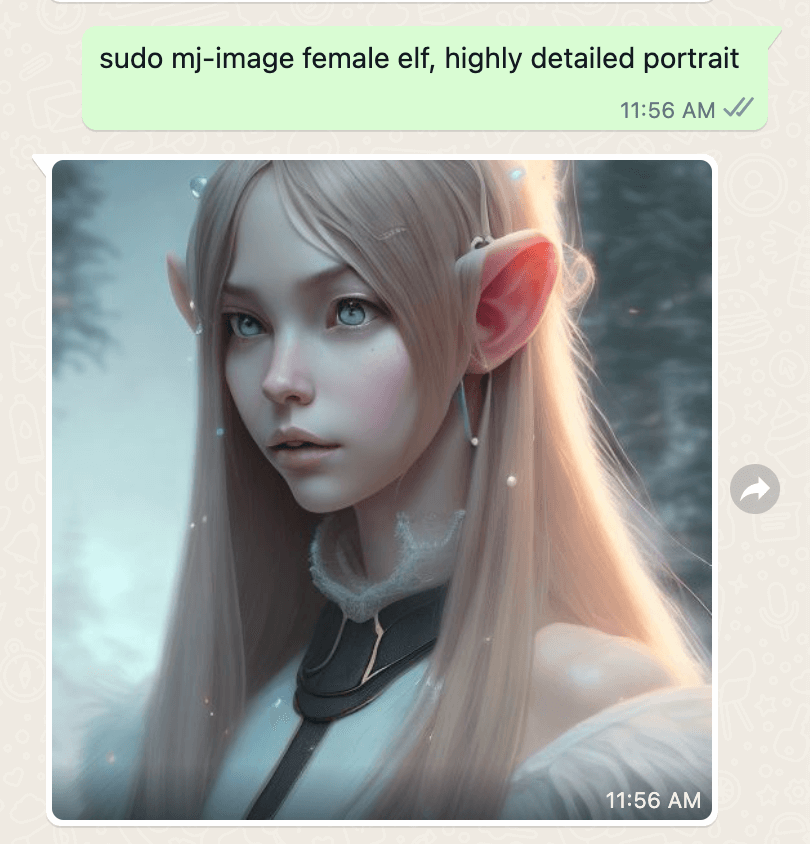
WhatsApp has become one of the most popular messaging platforms worldwide, with billions of users exchanging messages, calls, and media every day. The simplicity and convenience of WhatsApp have made it an essential part of our digital lives. However, with the help of OpenAI's powerful language model, there are exciting opportunities to enhance the WhatsApp experience further. In this article, we will explore how OpenAI can revolutionize WhatsApp and introduce a tool called GPT Hotline that can take your WhatsApp experience to a whole new level.
What is OpenAI?
OpenAI is an artificial intelligence research laboratory that focuses on developing and promoting friendly AI for the benefit of humanity. One of their remarkable achievements is the creation of GPT-3 (Generative Pre-trained Transformer 3), a state-of-the-art language model that can understand and generate human-like text.
GPT-3 has been trained on a colossal amount of text data, enabling it to answer questions, engage in conversations, provide explanations, create stories, and much more. Its potential to assist and enhance various applications, including messaging platforms like WhatsApp, is immense.
Enhancing WhatsApp Conversations
With GPT-3, you can revolutionize the way you communicate on WhatsApp. Imagine having a virtual assistant that can help you compose messages, draft emails, write well-structured essays, or provide instant answers to your questions. GPT-3 can assist you in expressing your thoughts more effectively and effortlessly.
By integrating GPT-3 into WhatsApp, you can receive smart suggestions while typing messages. It can analyze your conversations, understand the context, and offer relevant suggestions, making your messages clearer and more concise. GPT-3 can even help you translate messages in real-time, breaking down language barriers and facilitating global communication.
Introducing GPT Hotline for WhatsApp
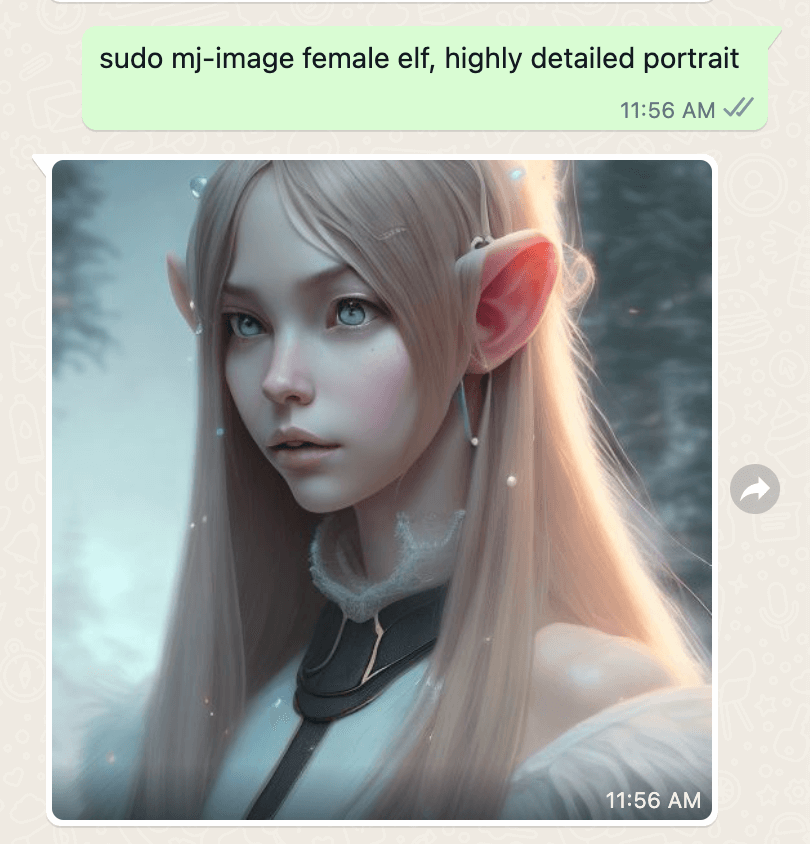
To harness the power of GPT-3 in your WhatsApp conversations, you can use a web app called GPT Hotline. It brings the chat capabilities of GPT-3 directly to your WhatsApp interface, opening up a world of possibilities.
GPT Hotline allows you to chat about anything, create and edit images, get personalized news updates, and much more - all with the power of GPT-3. Simply add the GPT Hotline WhatsApp number and start exploring its features for an enhanced WhatsApp experience.
How to Use GPT Hotline on WhatsApp
-
Go to https://www.gpthotline.com and sign up for an account.
-
Once you have an account, you will receive a WhatsApp number dedicated to your account.
-
Add the provided WhatsApp number to your contacts.
-
Open WhatsApp, find the newly added contact, and start a conversation.
-
Let GPT Hotline know what you need assistance with, and it will respond with helpful suggestions, answers, or even generate content for you.
GPT Hotline allows you to interact with GPT-3 seamlessly, bringing a whole new dimension to your WhatsApp experience.
The Future of WhatsApp with OpenAI
Integrating OpenAI's powerful language model like GPT-3 into WhatsApp opens up limitless possibilities. With its ability to understand context, generate human-like responses, and assist in various tasks, GPT-3 can transform WhatsApp into a more intelligent and intuitive messaging platform.
As OpenAI continues to research and develop more advanced models, the future of WhatsApp with AI looks incredibly promising. We can expect features like real-time language translation, automated message summarization, smart reply suggestions, and much more.
Embrace the power of OpenAI and GPT Hotline to enhance your WhatsApp experience today. Join the revolution and witness the transformative potential of AI in the way we communicate.
Visit https://www.gpthotline.com to explore GPT Hotline and unlock a whole new level of messaging with WhatsApp.
Connect with the world's smartest AI on WhatsApp!
Chat about anything, create and edit images, get the news & more with the world's most advanced chatbot on your favorite messaging app.
Related Articles
- Integrating ChatGPT with WhatsApp: A Step-by-Step Guide
- Top ChatGPT-WhatsApp Integration Projects: Inspiring Examples
- Building a WhatsApp Bot with ChatGPT: A Comprehensive Guide
- GitHub Project: How to Connect ChatGPT with WhatsApp
- Maximizing Performance of Your WhatsApp Bot
- Open AI and WhatsApp: A Perfect Match
- Enhancing Your WhatsApp Experience with ChatGPT
- WhatsApp's New Digital Bestie: ChatGPT AI
- How to Connect ChatGPT to WhatsApp: A Step-by-Step Guide