WhatsApp Guide: ChatGPT's Features and Functions
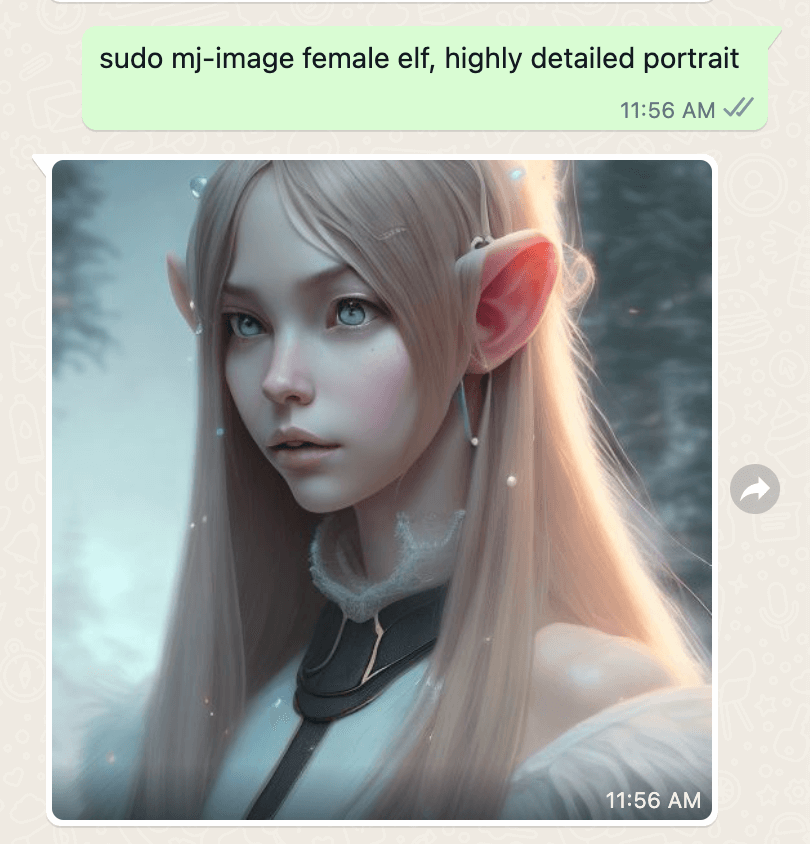
Are you a ChatGPT enthusiast? Do you spend a significant amount of time on WhatsApp? If so, then you'll be delighted to know that ChatGPT's incredible features and functions are now available on WhatsApp. In this article, we'll explore what ChatGPT has to offer on WhatsApp and how you can make the most out of this powerful tool.
Introducing ChatGPT on WhatsApp
Thanks to GPT Hotline, a unique web app powered by OpenAI's ChatGPT, you can now experience the power of ChatGPT on WhatsApp. GPT Hotline is a platform that allows you to chat about anything and everything with ChatGPT. With its integration into WhatsApp, you can take advantage of this functionality right from your favorite messaging app.
Key Features of ChatGPT on WhatsApp
-
Chat about anything: ChatGPT is designed to engage in conversations on any topic you can think of. Whether you want to discuss the latest tech trends, seek advice on personal matters, or simply have a friendly chat, ChatGPT is here to help.
-
Image creation and editing: GPT Hotline on WhatsApp also offers a unique feature that allows you to create and edit images. Simply send the specifications and ideas for your image, and ChatGPT will generate the image for you. This functionality is perfect for designing logos, memes, or any other visual content you can imagine.
-
News updates: Stay up to date with the latest news and happenings around the world through ChatGPT. Ask for news updates on specific topics or get a summary of the top headlines. ChatGPT will fetch the most recent and relevant information for you.
-
General knowledge: ChatGPT is a treasure trove of information. From providing definitions to answering trivia questions, ChatGPT can help you expand your general knowledge. Utilize this feature to satisfy your curiosity or prepare for a pub quiz night.
How to Access ChatGPT on WhatsApp
To access ChatGPT on WhatsApp, you need to follow these simple steps:
- Visit the website gpthotline.com on your mobile device.
- Click on the WhatsApp icon to initiate a conversation with ChatGPT.
- Start chatting with ChatGPT and explore all the features mentioned above.
Why Choose GPT Hotline
While there are several AI-powered chatbot options available, GPT Hotline stands out for its versatility and user-friendly interface. Here is why you should consider using GPT Hotline:
-
Ease of use: GPT Hotline is incredibly easy to use. With its seamless integration into WhatsApp, you can access and utilize its features without any hassle.
-
Wide range of functionalities: From chatting about various topics to image creation and news updates, GPT Hotline offers a wide range of functions accessible through WhatsApp.
-
Reliable and accurate responses: GPT Hotline leverages OpenAI's powerful ChatGPT model, ensuring reliable and accurate responses to your queries.
-
Continuous improvements: GPT Hotline is constantly being updated and improved to enhance the user experience. OpenAI's ongoing research and development mean you can expect even better performance over time.
So, why wait? Try GPT Hotline on WhatsApp today and unlock the incredible features of ChatGPT in the palm of your hand.
Note: GPT Hotline is an independent project developed by enthusiasts and is not associated with WhatsApp or OpenAI.
Disclaimer: The mentioned functionalities and features may be subject to change. Please refer to the official website for the latest information.
Conclusion
The integration of ChatGPT's features into WhatsApp through GPT Hotline opens up a world of possibilities for engaging conversations and creative endeavors. Whether you want to chat about your favorite topics, create stunning images, or stay informed with the latest news, GPT Hotline on WhatsApp has got you covered. Visit gpthotline.com today and experience the power of ChatGPT.
Connect with the world's smartest AI on WhatsApp!
Chat about anything, create and edit images, get the news & more with the world's most advanced chatbot on your favorite messaging app.
Related Articles
- Chat About Anything on WhatsApp with ChatGPT AI
- Best Practices for WhatsApp Bot Development
- Advanced ChatGPT WhatsApp Usage: Optimizing Conversations
- Enriching WhatsApp Chats with OpenAI
- Exploring the Integration of OpenAI in WhatsApp
- Unlocking the Power of OpenAI WhatsApp Number
- Connecting ChatGPT to WhatsApp: A Game-Changing Integration
- Maximizing Performance of Your WhatsApp Bot
- How to Add GPT Chat to WhatsApp?