Top Tips for Automating WhatsApp with OpenAI
WhatsApp is undoubtedly one of the most widely used instant messaging platforms around the globe. With its user-friendly interface and extensive features, it has become an integral part of our daily communication. But what if you could take it a step further and automate some of your WhatsApp tasks using OpenAI? In this article, we will explore some top tips for automating WhatsApp with OpenAI and how it can make your life easier.
Why Automate WhatsApp?
Before we delve into the tips, let's understand why automating WhatsApp can be beneficial. Automation can save you time, simplify repetitive tasks, and enhance your productivity. By leveraging artificial intelligence and machine learning, OpenAI can assist you in automating various WhatsApp processes, such as sending messages, responding to queries, and even creating engaging content.
Tip #1: Use GPT Hotline
One of the most powerful tools for automating WhatsApp with OpenAI is GPT Hotline. It is a web app that allows you to chat about anything, create and edit images, get the news, and much more using ChatGPT on WhatsApp. With GPT Hotline, you can harness the power of OpenAI's language models to automate your WhatsApp conversations intelligently.
To get started with GPT Hotline, simply visit their website at www.gpthotline.com. Explore the features, sign up, and start automating your WhatsApp experience.
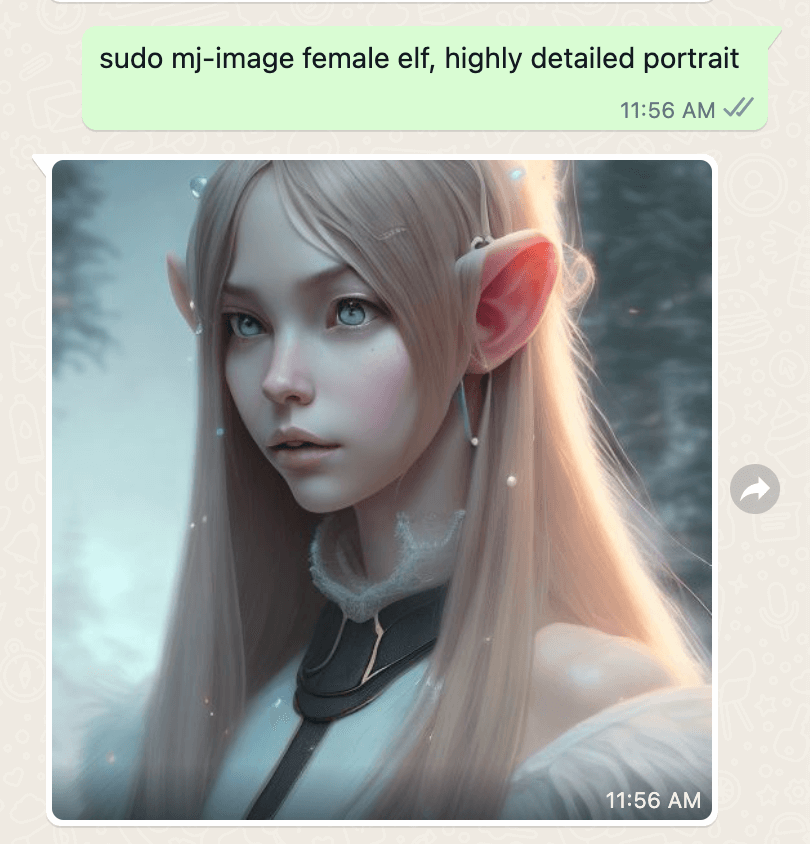
Tip #2: Schedule Messages
Have you ever forgotten to wish someone on their birthday or send an important reminder? With automated messaging, you can schedule messages on WhatsApp in advance. OpenAI can help you create a script that sends messages at specified times and dates. This feature ensures that you never miss an important event or communication.
Tip #3: Create Intelligent Auto-Responders
If you're a business owner or frequently receive inquiries on WhatsApp, creating intelligent auto-responders can be a game-changer. OpenAI can assist you in developing natural language understanding models that analyze incoming messages and generate appropriate responses. This eliminates the need for manual intervention and provides an instant and personalized experience to your customers.
Tip #4: Generate Creative Content
Coming up with fresh content ideas can be challenging, especially when you're juggling multiple responsibilities. OpenAI can help you generate creative content for your WhatsApp status or chat groups. By using language models to generate compelling text, you can keep your audience engaged without spending countless hours brainstorming.
Tip #5: Automate Notifications and Alerts
If you rely on WhatsApp for receiving important notifications or alerts, automating this process can be immensely beneficial. OpenAI can help you develop intelligent notification systems that monitor relevant information sources and notify you when specific events occur. This can include news updates, stock price changes, or even weather forecasts.
Tip #6: Simplify Workflow with Chatbots
Chatbots have revolutionized customer service in recent years. By integrating OpenAI with WhatsApp, you can create conversational chatbots that handle customer queries, provide product information, and even assist with troubleshooting. Chatbots can significantly streamline your workflow and enhance customer satisfaction by providing instant and accurate responses.
Tip #7: Personalize Messages and Campaigns
With the power of OpenAI, you can personalize your WhatsApp messages and campaigns to cater to specific individuals or groups. By utilizing data about your contacts, you can create dynamic templates that incorporate personalized details, such as names or purchase histories. This level of personalization creates a more engaging and impactful experience for your recipients.
In conclusion, automating WhatsApp with OpenAI can be a game-changer in terms of productivity, efficiency, and user experience. By applying these top tips, you can harness the power of artificial intelligence to automate various WhatsApp tasks and streamline your communication. Whether you're a business owner or an individual looking to optimize your messaging experience, leveraging OpenAI can bring you one step closer to a more automated and efficient WhatsApp journey.
Remember to explore tools like GPT Hotline (www.gpthotline.com) to unlock the full potential of OpenAI's language models and supercharge your WhatsApp automation efforts.
Connect with the world's smartest AI on WhatsApp!
Chat about anything, create and edit images, get the news & more with the world's most advanced chatbot on your favorite messaging app.
Related Articles
- Meet ChatGPT: Your WhatsApp Confidant and Genius
- Enhancing the WhatsApp Experience with OpenAI
- Exploring the Integration of OpenAI in WhatsApp
- Use of GPT Chat in WhatsApp
- Using WhatsApp Discreetly
- Enhancing Your WhatsApp Experience with ChatGPT
- Ensuring Security of Your WhatsApp Bot
- Top ChatGPT-WhatsApp Integration Projects: Inspiring Examples
- Maximizing Efficiency: Using ChatGPT on WhatsApp